| Cole2k
Media - Codec Pack V8.0.6 Advanced Silent Install GUI |
| Overview: |
The Silent Install GUI is
for creating silent install scripts for the Advanced Codec Pack.
Silent installs with scripts are used for distributing packages with all
options pre-defined by the script.
The main 2 uses are for rolling out the package to a multiple of computers
with the same options, or for adding to the Windows installation process.
|
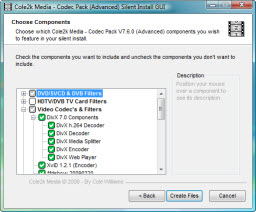 |
|
| Links: |
File
Size: 121kb
Cost: $0 (Freeware)
 Download Direct Download Direct
MD5 Checksum: 57C99951721D598CD90F96411B20078B
Note: The MD5 Checksum is for file checking, it is not a serial
number or product key. |
| Features: |
The
GUI features all of the options that are available in the Advanced Codec Pack.
The output is in the form of a .ini file, a .cmd file and a renamed copy of the Advanced
Codec Pack itself.
If the GUI does not detect the Advanced Codec Pack in the same directory as itself it
will not work.
|
| How To Use: |
Always
place the GUI in the same directory as the Advanced Codec Pack and make sure the codec pack
file name is cole2k.media.-.codec.pack.v8.0.6.-advanced-.setup.exe
Run the GUI and select the codec pack options you would like the script to contain.
The output files after running the GUI will be placed in a folder called "SilentFiles" or
the folder of your choice.
To run the silent installation of the Advanced Codec Pack double click/execute "CPASilentSetup.cmd"
If you wish to add a .reg to the silent process, simply make a .reg file named "CPASettings.reg"
with your custom registry setting and place it in the same directory as the silent files, it will
be imported silently by the pack.
|
| System Requirements: |
| Microsoft Windows
2000 or higher and Cole2k Media - Codec Pack V8.0.6 (Advanced). |
| Webmaster Links: |
Webmasters
and every day users are welcome to link to Cole2k Media packages on this site,
however, we recommend using the redirect links so that pages are always linked to
the most up to date file.
The download link for the package on this page is:
http://www.cole2k.net/?download=CPASI
The redirect will auto select the best/closest download location to the user.
Server locations include the United States, United Kingdom, Germany, and the Netherlands. |
|